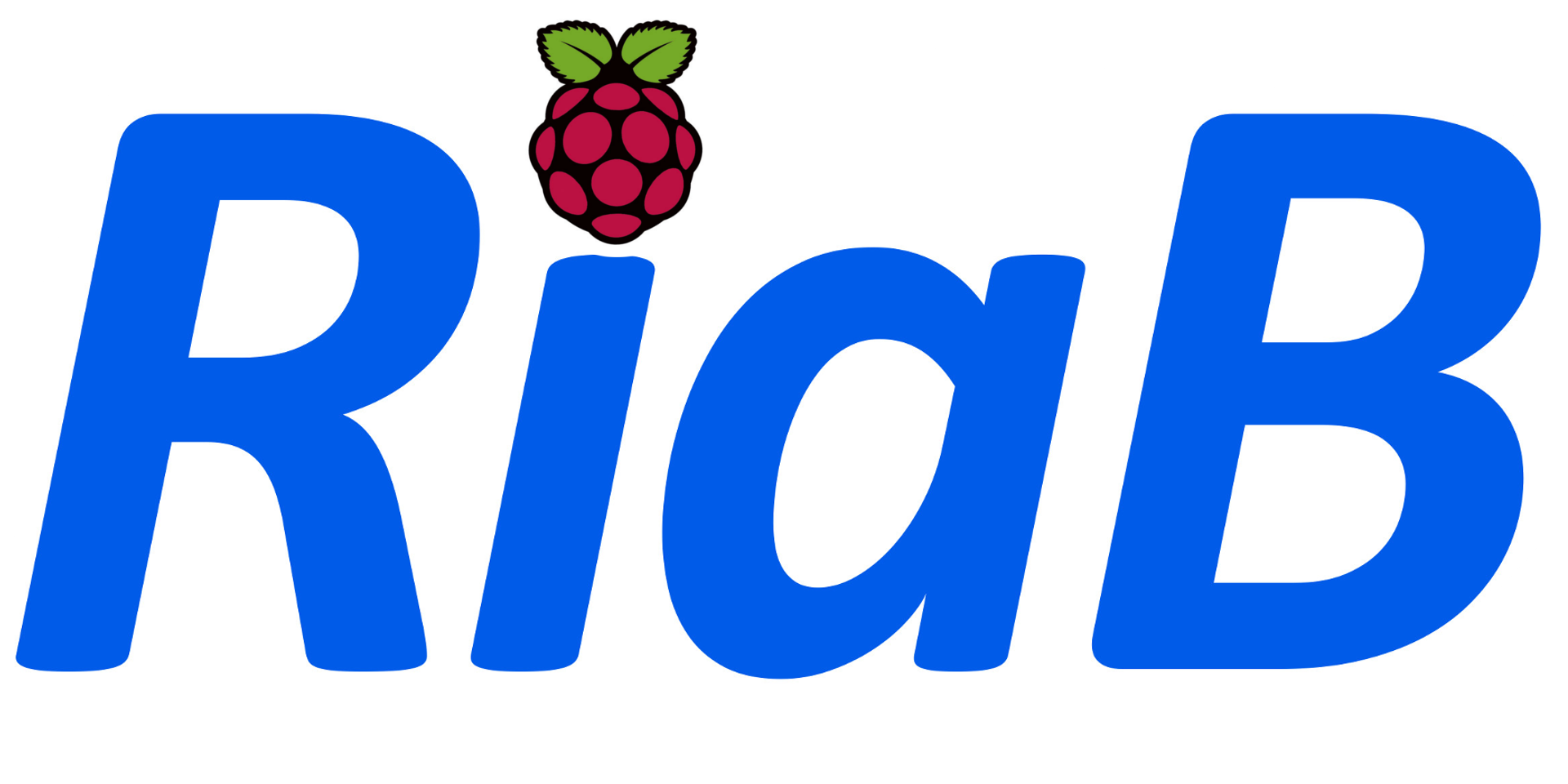Entry Summary Reports and Printouts
The Entries Page provides a list of all the Events that the competition has entries for. Scroll through the Events to see the list of crews in each event. There are currently 2 summary reports available. One lists all of the crews that have no opposition with the contact details of the submitting admin. The other report contains the entry forms for the crews who do not have opposition. These entry forms contain more contact details than the standard BROE ones and they give additional information on the crew to help identify if they can move to an alternative event.
Adding a Winner of Previous Regatta Slot
If your regatta is held over more than one day or you simply wish to leave a slot for competitors who have raced elsewhere you may add a slot into the draw for a Winner of previous regatta. Scroll to the event you wish to add the slot to and click the "Add Winner of Previous" button. The new slot shoudl appear in the entries list for that event. Currentyl only one winner of previous can be added per event.
Moving Crews Between Events
Crews can be moved between events when the have no opposition or if there was an error in the entry on BROE. Simply select the crew you wish to move, by clicking any field on the row for that crew, and click on the drop down box for "Event". You can then select a new event from the list in the drop down box. This list only includes events that have other entries in.
Updating Crew Details
Changes to the crews can be made before the draw. Select the crew you wish to look at by selecting any field from the relevant row. Click the "View Crew" button. The App will then bring up an electronic version of the crews entry form. You can use this page to update crew details and even make substitutions. Please note importing the data from BROE will overwrite any subs made at this point. Further details on how to make subs can be found in the registration section.
Defining the Event Progression Type
Towards the right hand side at the top of the screen is the "Draw Type" box. The first and default option is for a head to head knowckout style competition. Competitors get one initial race and the winner of each race progresses.
The 2nd event type is for "Primary" or round robin style events. Each crew is given at least two races. The time that each competitor wins by is recorded and the crew with the highest total lead time is the event winner.
The options for Multi Lane or time trial events are not currently available.
Accepting Entries
Once you are happy with the Entries click on the "Accept Entry" button. This will validate the entries and identify any problems that need to be addressed before proceeding.