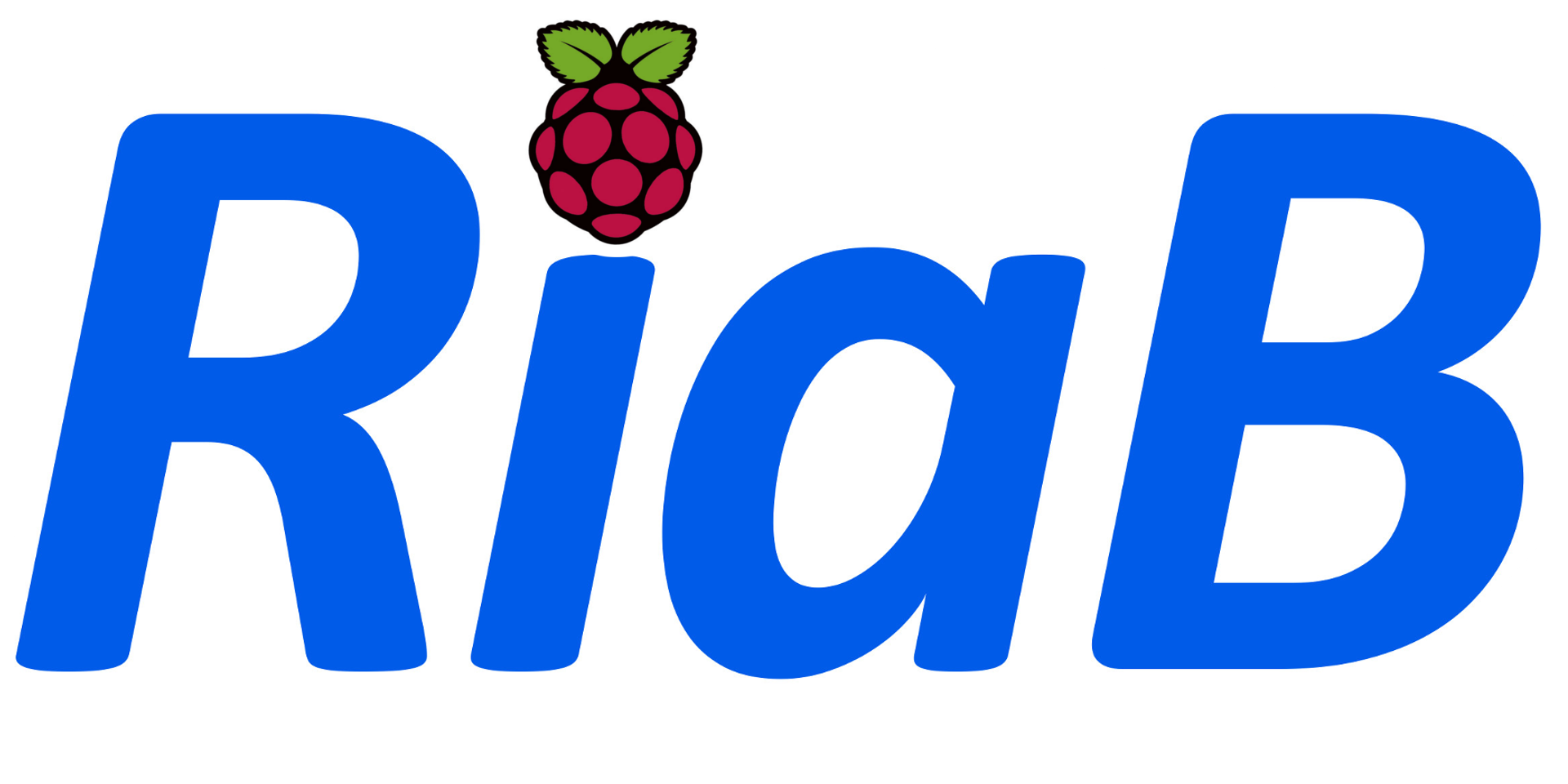Entering Trophy Data
From the Competitions Menu click on the "Trophy List" button. The new window that appears lists all of the trophies used by the event. This list is not the tankards or medals that are awarded for each event, but if for those events that have some annual trophy awarded for any particular events. Entering trophies in this list will allow you to select them for particular events on the draw. The name of the trophy will then show next to its event on the draw printouts. Each row is an individual trophy. Enter the Trophy name as desired, it is this field that will show on the draw. You can also enter any notes or an image of the trophy. These do not show up anywhere, but are simply for your records. To Enter a trophy image double click on the image field and browse for an image file.
Entering new Sponsors
To define the competitions sponsors select the desired ciompetition form the competition menu and then click the "Sponsor List" button. The sponsors Window will open to a list of the sponsors defined for the current competition.
To enter a new sponsor enter their name into the Sponsor name box at the top of the form and press the "Add Sponsor" button. The sponsor will now appear in the list below and you can add additional details of a phone number, web link and image. to add the image double click the image field and browse for the image provided for this sponsor. Click on the "Delete image" button to the right of the image field to remove the image for that sponsor. Click on the "REMOVE Sponsor" button to the right of the row to remove the sponsor from the current competition.
Reusing Existing Sponsors
As well as adding new sponsor information you can reuse the sponsor information entered for previous competitions. When you do this be sure to check that the relevant contact information for that sponsor is still current and update it if necessary after adding them to the current competition.
If you look at the top of the main list of sponsors you will notice there are two tabs. One is the current tab listing the current sponsors for the selected competition and the other lists all available sponsors in your RiaB Servers database. Click on the "Available Sponsors" tab to see this list. The list is sorted with the most recent at the top. Scroll down the list and locate the sponsor you wish to add to the current competition and click "Add to Current Competition". If you return to the "Current Sponsors" tab you will see the sponsor has been added to this list.