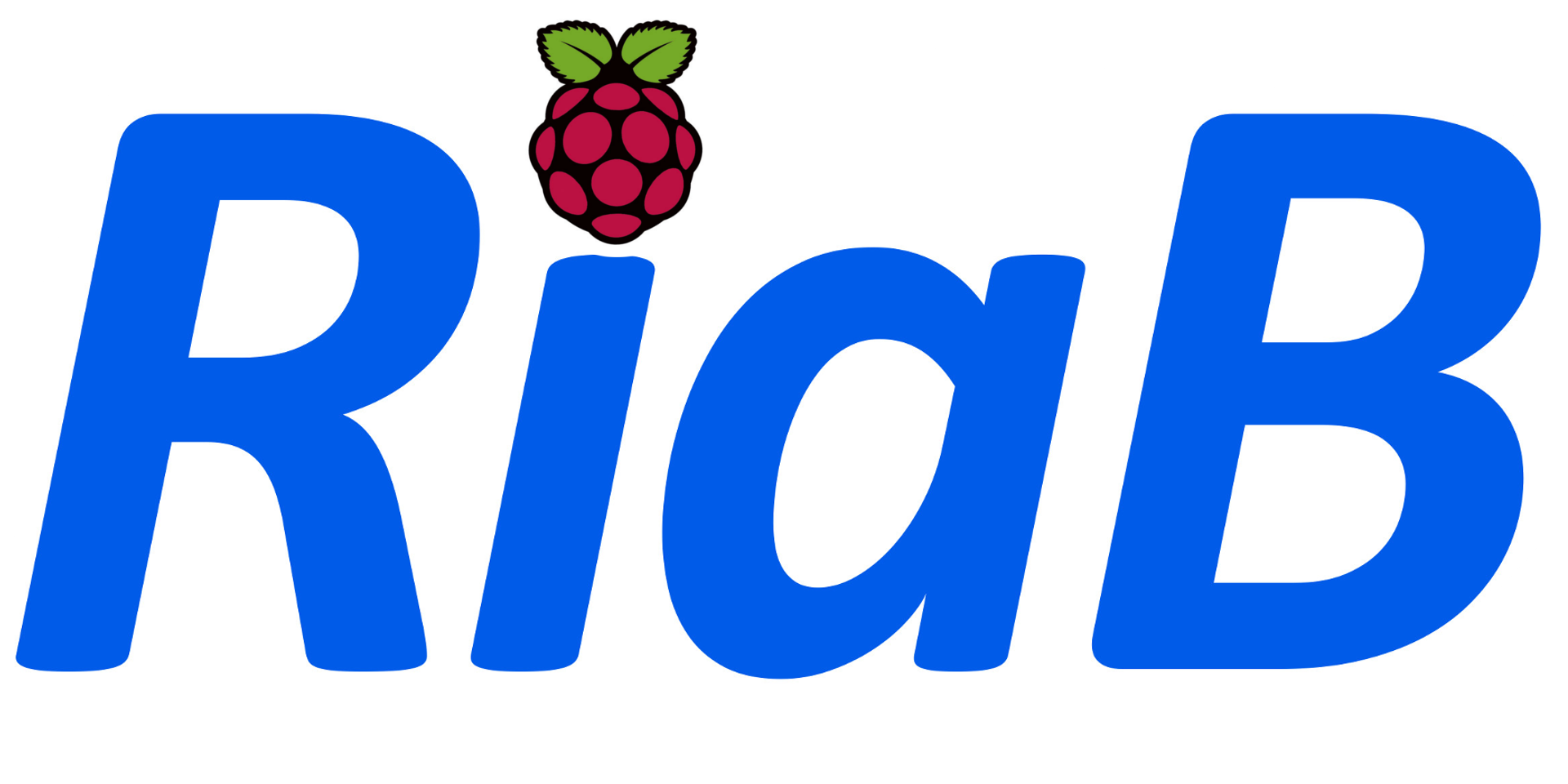Race Schedule and Re-Timed Race Printouts
From the competitions menu open the Live Race Schedule window by clicking on the "Race Schedule" button. At the top of the window are two available printouts. The first is the entire race schedule for the competition. The second is a race schedule showing only the races that have been re-timed. The re-timed race printout is intended to make it easy for officials to see where changes have been made.
The main schedule printout list every race in the current competition, but only the frst race of each crew is filled in to identify them. The races that each crew progresses to are filled in as the results are entered. some race will show the crew as "Winner of Race xx" to identify which race the crew will progress from.
Re-Timing Races
Re-timing races is easy, simply enter a new time in the "Re-Time" race column. The race will maintain it's current position in the draw so an not to make the race order confusing or to invalidate any of the printouts that have already been created by shifting the race order. The re-timed race printout will make it easy for officials to find races that have been re-timed.
Entering Race Results
In the live schedule the first set of columns with crew data is the near side racing lane. The second set of columns with crew data is the far side racing lane. The third set will show the detaisl of the crew that won the race after results have been entered.
click on the arrow button next to each crew to assign them as the race winner. Their name will be assigned to the winners columns and to their next race if this is not a final. If you assign the wrong crew by mistake, you can overwrite the crew by clicking the arrow next to the other crew in the race or remove the crew from the winners slot by pressing the delete button to the right of the winners details.